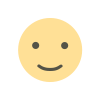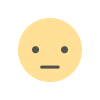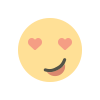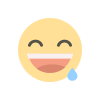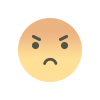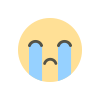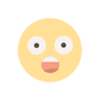Online Shopping Hacks
Don’t ya just hate when you’re scrolling Instagram (or Houzz or Pinterest or while seeing any other inspiration) and you see a product that you love but have no idea where they got it. Well, fear not, because now you can find any product you want ANDDDD search to make sure you’re getting the best pricing on the web! YAAAASSSSS! Using the Google Search App:Screenshot or take a photo of the product that you’re looking for Open the google search app and press the camera functionUpload that image into the search barScroll through the image optionsDon’t forget to compare pricing while you’re scrolling so that you get the best price available Another really cool function is using the Pinterest image search to find a product vendor and pricing options also.In your Pinterest app, search any item that you’re looking for. Open the image that captures the product you want, then tap the price tag in the bottom right corner.Choose the item type by tapping and a new window will open up below with similar product links and pricingVoila! Makes searching and shopping so much easier! I hope these easy tips help you to quickly locate the exact home products you want AND help you to save money while doing it!CLICK HERE to see my newest quick video about these shopping hacks on my Instagram :) or see above for a link to the longer form video…happy shopping y’all,


Don’t ya just hate when you’re scrolling Instagram (or Houzz or Pinterest or while seeing any other inspiration) and you see a product that you love but have no idea where they got it. Well, fear not, because now you can find any product you want ANDDDD search to make sure you’re getting the best pricing on the web! YAAAASSSSS!

Using the Google Search App:
Screenshot or take a photo of the product that you’re looking for
Open the google search app and press the camera function
Upload that image into the search bar
Scroll through the image options
Don’t forget to compare pricing while you’re scrolling so that you get the best price available
Another really cool function is using the Pinterest image search to find a product vendor and pricing options also.
In your Pinterest app, search any item that you’re looking for.
Open the image that captures the product you want, then tap the price tag in the bottom right corner.
Choose the item type by tapping and a new window will open up below with similar product links and pricing
Voila! Makes searching and shopping so much easier!
I hope these easy tips help you to quickly locate the exact home products you want AND help you to save money while doing it!
CLICK HERE to see my newest quick video about these shopping hacks on my Instagram :) or see above for a link to the longer form video…
happy shopping y’all,